Already Purchased Notification
Can’t remember if you’ve already purchased a particular title? We’ve got your back. If you were logged in to your account when you originally purchased a title on the Bella site, we’ll let you know.
As you’re browsing the Bella site, if you see a little ![]() icon where you would normally see the
icon where you would normally see the ![]() cart button, it means you already bought the eBook in the past. Clicking on the Download Icon will take you to your Download page, where you can download any version of the eBook again.
cart button, it means you already bought the eBook in the past. Clicking on the Download Icon will take you to your Download page, where you can download any version of the eBook again.
Another way you can tell if you already purchased an eBook is when you go to a title’s page. Instead of seeing an Add to Cart button, you’ll see the download link, like this:
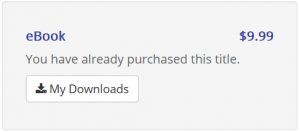
What about Paperbacks? As you’re browsing the site, if you see this check mark next to the cart button ![]() you know that you’ve already purchased the paperback. But we’ve left the cart button in case you want another copy for a friend!
you know that you’ve already purchased the paperback. But we’ve left the cart button in case you want another copy for a friend!
Wish List Features
Notice the little white heart ![]() in the upper left corner of the covers on the site? That’s the Wish List button. If you hover over the heart, it turns purple. If you click on it, it turns red, indicating that you’ve added it to your Wish List.
in the upper left corner of the covers on the site? That’s the Wish List button. If you hover over the heart, it turns purple. If you click on it, it turns red, indicating that you’ve added it to your Wish List.
As you’re browsing through the site, whenever you see a red heart ![]() on a cover, you know that you’ve already added it to your Wish List. To remove a title from you Wish List, just click on the red heart and it will turn white, removing it from your list.
on a cover, you know that you’ve already added it to your Wish List. To remove a title from you Wish List, just click on the red heart and it will turn white, removing it from your list.
To manage your Wish List and move titles to your cart, go to My Account, My Wish List.
Sort by Publication Date
Another feature that many of our customers have asked for is the ability to sort categories by Publication Date. The option has been added. Now, when you browse categories like Romance Genre or a Publisher, you can choose to sort titles Alphabetically, by Price, and now by Publication Date.
Have a feature you’d like to see? Let us know. We’re working on others now and are always looking to improve our customer’s experience. Drop a note to info@bellabooks.com.